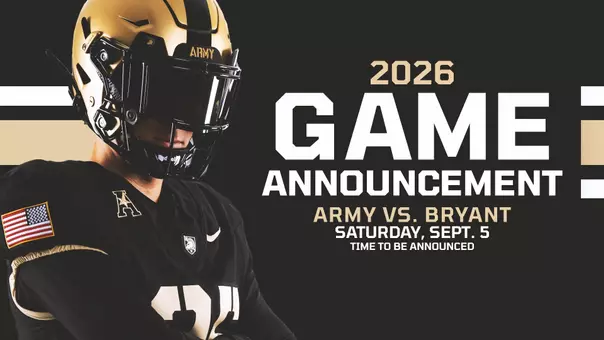Army West Point Athletics

Army West Point Athletics Unveils Transition to Mobile Ticketing
August 18, 2021 | Football, Men's Basketball, Hockey, Men's Lacrosse, Women's Basketball, Athletics
WEST POINT, N.Y. – In an effort to provide a more convenient, sustainable and secure gameday experience, Army West Point Athletics will transition to mobile tickets for all ticketed athletic events, starting with the 2021 fall sports season.
With the introduction of the My Account website portal, managing tickets on a mobile device has never been easier. Mobile ticketing will also help provide an additional level of security, guarding against the production of fraudulent and counterfeit tickets.
For complete details, including step-by-step instructions and FAQ's, please visit armygameday.com/mobiletickets.
*Delivery - Once tickets have been added to your account, you will receive email notification and can select the upcoming game.
*Add - Select the game and seats you need, then select to add tickets to your digital wallet. It is recommended that you save your tickets to your mobile device prior to gameday for quick and easy access when at the gates.
*Transfer - Use the transfer process to quickly and easily transfer seats to other members of your party for scanning, or if you cannot make it to the game, you can easily transfer your tickets to friends and family.
*Present - Pull up your tickets via the digital wallet on your mobile device and simply scan the QR code on each ticket to enter the venue. Each mobile ticket should be kept secure and treated like any other valid ticket.
With the introduction of the My Account website portal, managing tickets on a mobile device has never been easier. Mobile ticketing will also help provide an additional level of security, guarding against the production of fraudulent and counterfeit tickets.
For complete details, including step-by-step instructions and FAQ's, please visit armygameday.com/mobiletickets.
*Delivery - Once tickets have been added to your account, you will receive email notification and can select the upcoming game.
*Add - Select the game and seats you need, then select to add tickets to your digital wallet. It is recommended that you save your tickets to your mobile device prior to gameday for quick and easy access when at the gates.
*Transfer - Use the transfer process to quickly and easily transfer seats to other members of your party for scanning, or if you cannot make it to the game, you can easily transfer your tickets to friends and family.
*Present - Pull up your tickets via the digital wallet on your mobile device and simply scan the QR code on each ticket to enter the venue. Each mobile ticket should be kept secure and treated like any other valid ticket.
This Week in Army Football: Navy
Tuesday, December 09
Army at UTSA Game Highlights
Sunday, November 30
This Week in Army Football: UTSA
Tuesday, November 25
This Week in Army Football: Tulsa
Tuesday, November 18